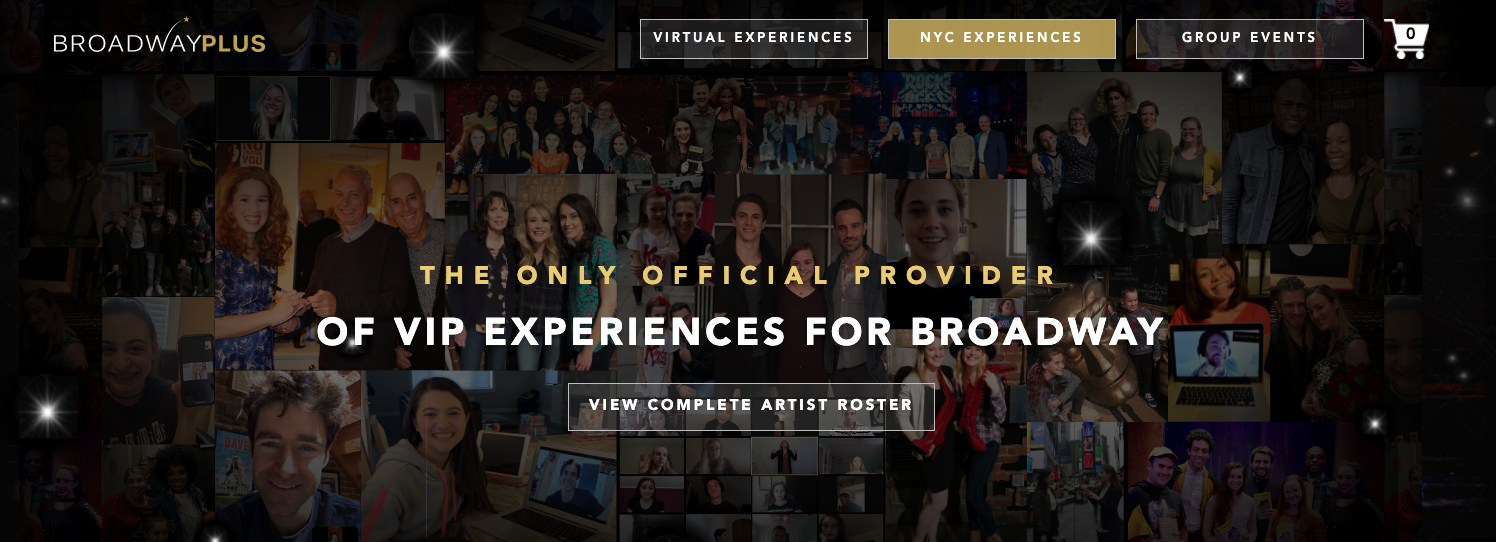Welcome to the NEW BroadwayPlus.com! There are a few ways to use our website and a lot of useful new tools, so we’ve gone ahead and broken them down for you!
Home page:
Everything can be accessed from our home page, so let’s start there. You’ll see three main buttons that can be used to review and book all of our virtual experiences – the big one in the middle of the site, “View Our Complete Artist Roster Today!” and two in the upper right hand corner, “Virtual Experiences” and “Group Events.”
Now, let’s scroll down a little further. Scrolling down our home page will show you some of our most popular categories like our Hamilton experiences, fan favorite artists, and behind the scenes meet-and-greets!
Right below those, you’ll find a user-friendly sign-up form to receive exclusive updates and offers, customer reviews, and news articles about Broadway Plus.
And finally, at the very bottom of our home page (as well as every other page on the site), you’ll find helpful links to our frequently asked questions (FAQ), blog, gift certificates, and more!
Now, let’s get into booking your experience!
Booking an experience with an artist in mind:
Starting at our home page, click the big button in the middle of the screen that says “View Our Complete Artist Roster Today!” From there, you can either choose your artist from a list on the right hand side under “Select Artist,” or you can scroll down to view all of our artists and their headshots. Either by selecting an artist from the drop down list and clicking “Reserve Now,” or by clicking the artist’s headshot, you’ll be directed to their individual booking page. Under their bio, you can find all the experiences they offer, descriptions of each, and pricing.
On the upper right hand corner, you’ll find the “Confirm Your Experience” form with two options – “Connect” and “Shoutout.”
If you are looking for a video shoutout, select “Shoutout,” and simply fill out the form!
If you are looking for a meet-and-greet or lesson, select “Connect.” Directly underneath and before the calendar, you’ll find another drop down where you can fill in the exact meet-and-greet or lesson experience you would like to book. From there, use the calendar tool to find the artist’s availability, fill out all of the necessary information, select “Book Now!” and you’re on your way!
As always, if you don’t see what you need, feel free to email Conciegre@BroadwayPlus.com and our team will work directly with you to make magic happen.
Booking an experience with a show in mind:
Starting at our home page, click the button in the upper right hand corner that says “Virtual Experiences.” From there, you can scroll down to select a favorite show or other categories like “Disney Royalty” or “Rising Stars.” When you select a grouping, you will be directed to a new page that lists artists from that show or category together. From there, you can either choose your select artist from a drop down list on the right hand side, “Select Artist,” or you can scroll down to view all of the artists and their headshots.
Either by selecting an artist from the drop down list and clicking “Reserve Now,” or by clicking the artist’s headshot, you’ll be directed to their individual booking page. Under their bio, you can find all the experiences they offer, descriptions of each, and pricing.
On the upper right hand corner, you’ll find the “Confirm Your Experience” form with two options – “Connect” and “Shoutout.”
If you are looking for a video shoutout, select “Shoutout,” and simply fill out the form!
If you are looking for a meet-and-greet or lesson, select “Connect.” Directly underneath and before the calendar, you’ll find another drop down where you can fill in the exact meet-and-greet or lesson experience you would like to book. From there, use the calendar tool to find the artist’s availability, fill out all of the necessary information, select “Book Now!” and you’re on your way!
As always, if you don’t see what you need, feel free to email Conciegre@BroadwayPlus.com and our team will work directly with you to make magic happen.
Booking a virtual group event:
Starting at our home page, click the big button that reads “Group Events” in the upper right hand corner, and you’ll be directed to our page for group events. From there, we invite you to submit a request with any group event in mind, and once you submit, you’ll be contacted by a Broadway Plus representative to book this experience! On the left hand side of the page, be sure to “Click Here” to read about some of our group events for inspiration!
Book a custom experience:
Starting at our home page, click the big button in the middle of the screen that says “View Our Complete Artist Roster Today!” From there, click on the “Custom Concierge” hyperlink in the middle of the description on the page. From there, submit a request with any custom event in mind — a Q&A with multiple stars, a masterclass, concert, and more! — and once you submit, you’ll be contacted by a Broadway Plus representative to book this experience! We love to get creative, so no idea is too big!
We hope you enjoy our new website! If you have trouble with any step along the way, please feel free to email Conciegre@BroadwayPlus.com for anything!